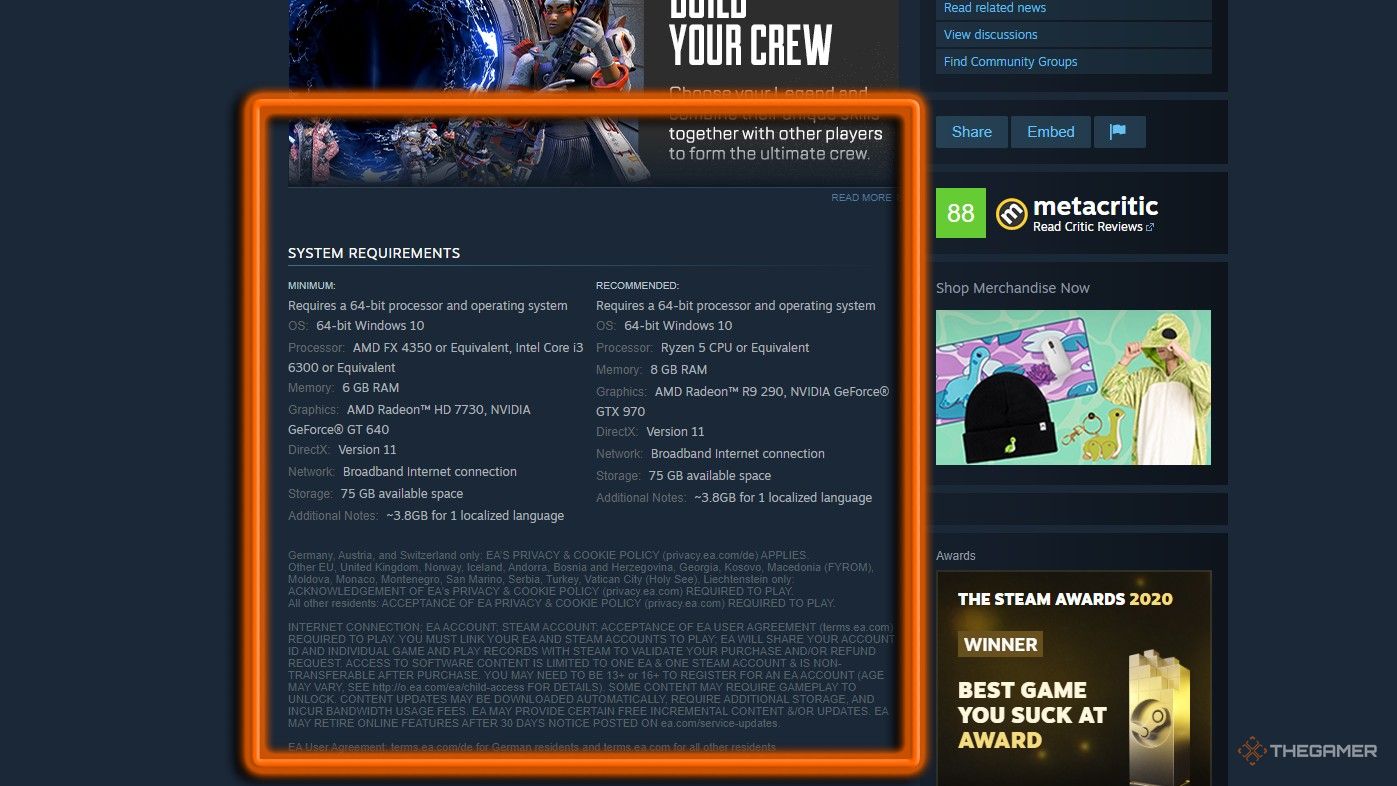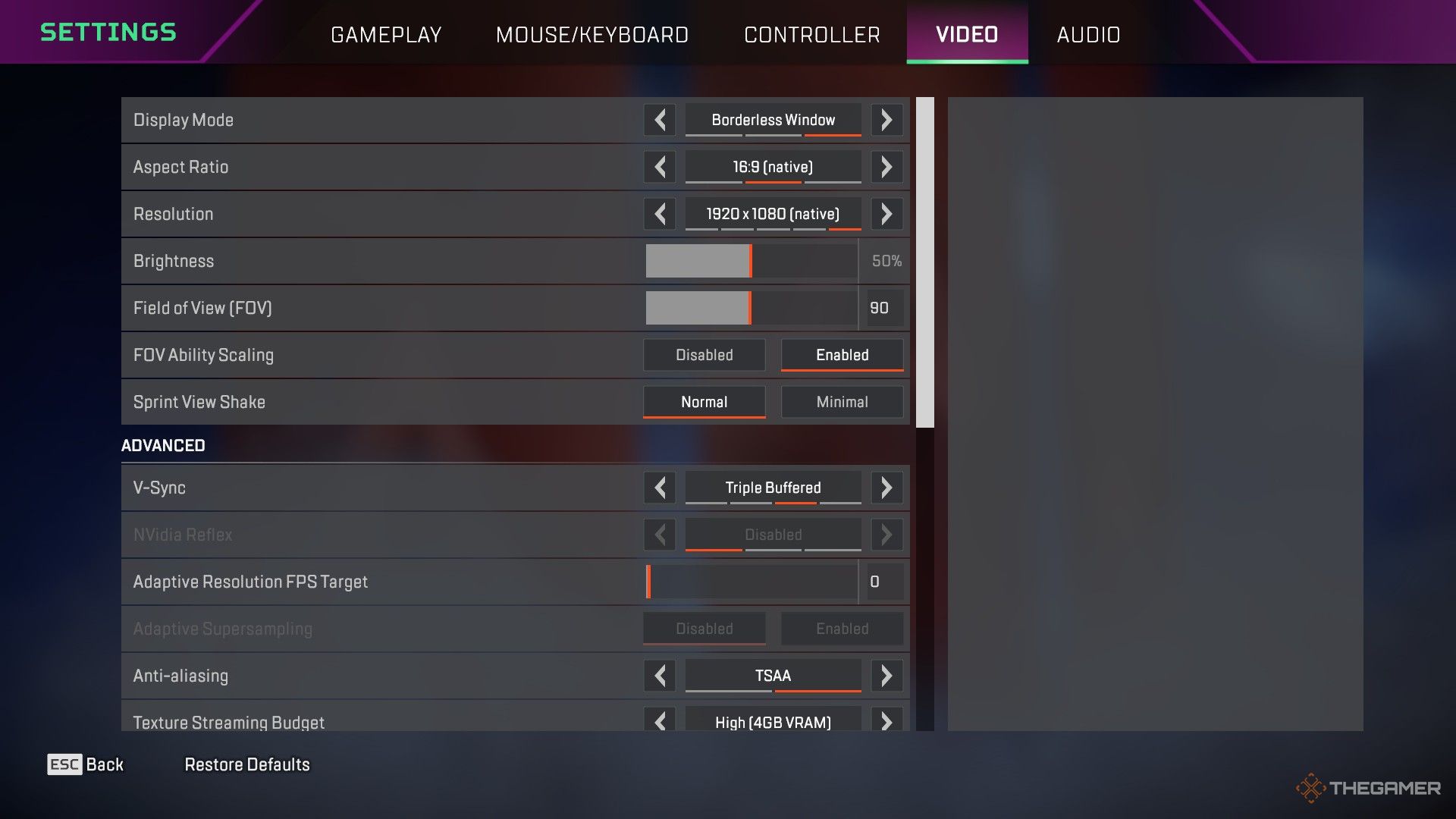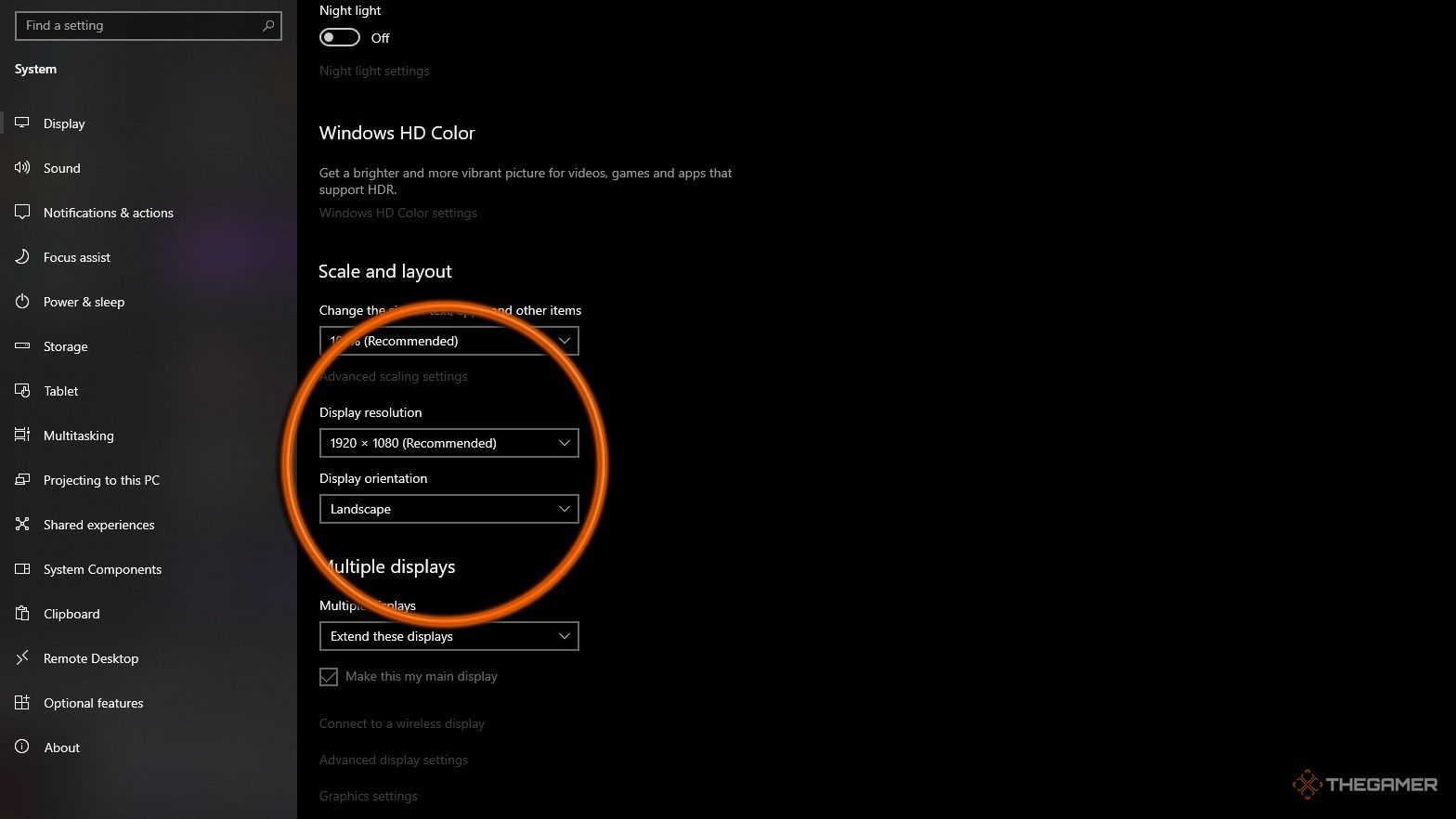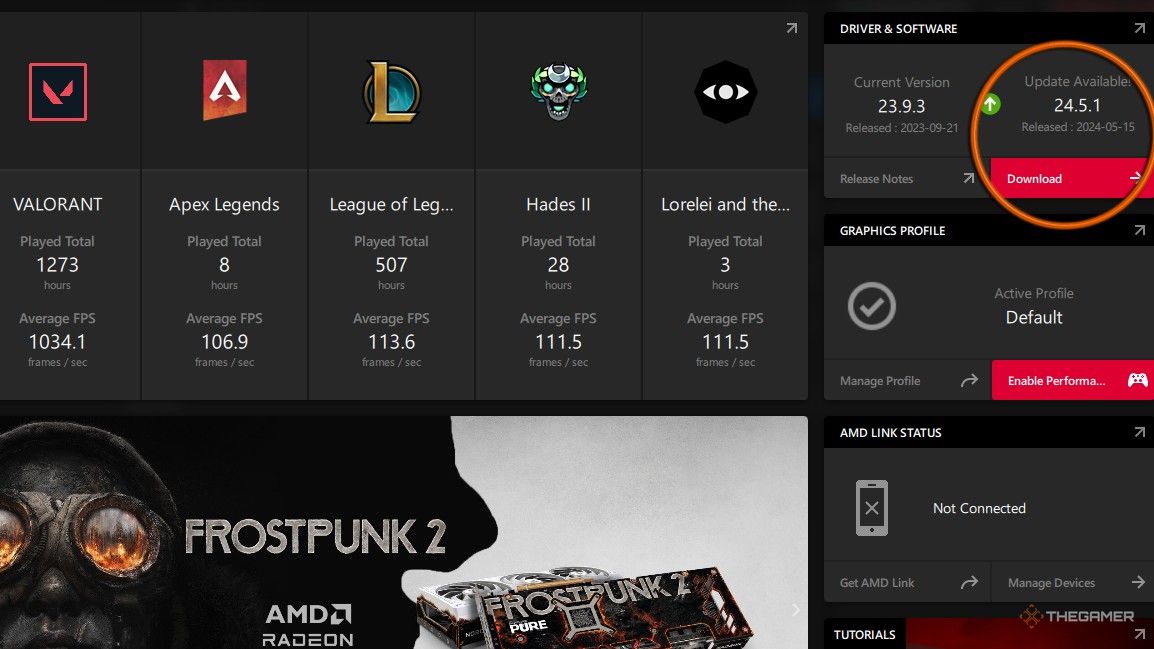Apex itself is not only expansive, but adds unique gunplay and movement to the genre.
Here are tips and tricks to improve your aim in Apex Legends.
This article is specific to the PC version of Apex Legends.

The specifications do change based on one key thing:the version of DirectX that works with your rig.
Go tothe Video section of controls, as all other sections have almost no effect on game performance.
For a single monitor setup, playing in Fullscreen modewill assist in performance.

Fora multiple monitor setup, Windowed or Borderless Windowedare the better options.
Another key thing to focus on isyour graphics card.
However, changing the prefs of whichever brand of graphics card you have can change a lot.