Quick Links
Part of what makesContent Warningfun is its take on the Found Footage horror genre.
Learn how to get more views and go viral on Spooktube in Content Warning!
So what happens when you die and can’t retrieve your camera?

We’re here with all the answers.
If you’re playingalone, youwon’t be able to retrieveyour lost camera on thesame daythat you die.
Youcan’ttake the Dive Bell to the Old Worldmore than once per day.

That means that the only way to recover your camera is toreturn to the sceneof your death thefollowing day.
This makes forexcellent viewingon SpookTube.
Cameras dropped and searched for in thesame round will always glow.

So, if you’re having difficulty remembering where your friend died, justlook for the blue screen.
Irretrievable Footage
In some cases, youwon’t be able to recoveryour dropped camera.
That meansno viewsandno revenue.

Falling off the mapwith a camera in your hand is one way topermanently lose footagefor a round.
If your ally is knocked into the void, head to the Dive Bell and look at their distance.
It will never stop increasing!
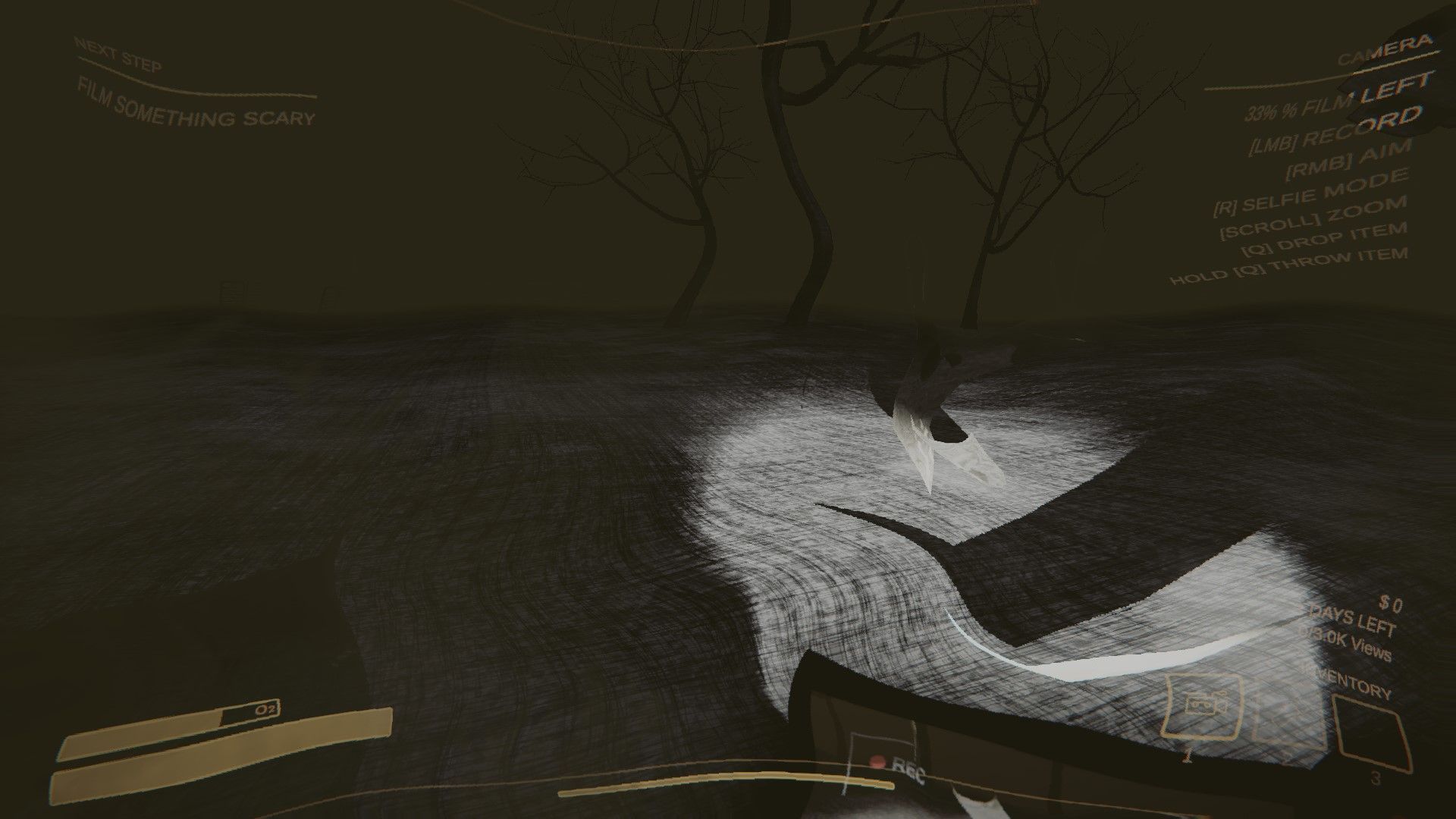
Getting thrown off a cliff isn’t the only way that footage can become irretrievable.
Sometimes,web link errorsor glitches in the proverbial matrix can causefile corruption on your cameras.
You won’t know this until you insert the camera into the Video Extraction Machine.
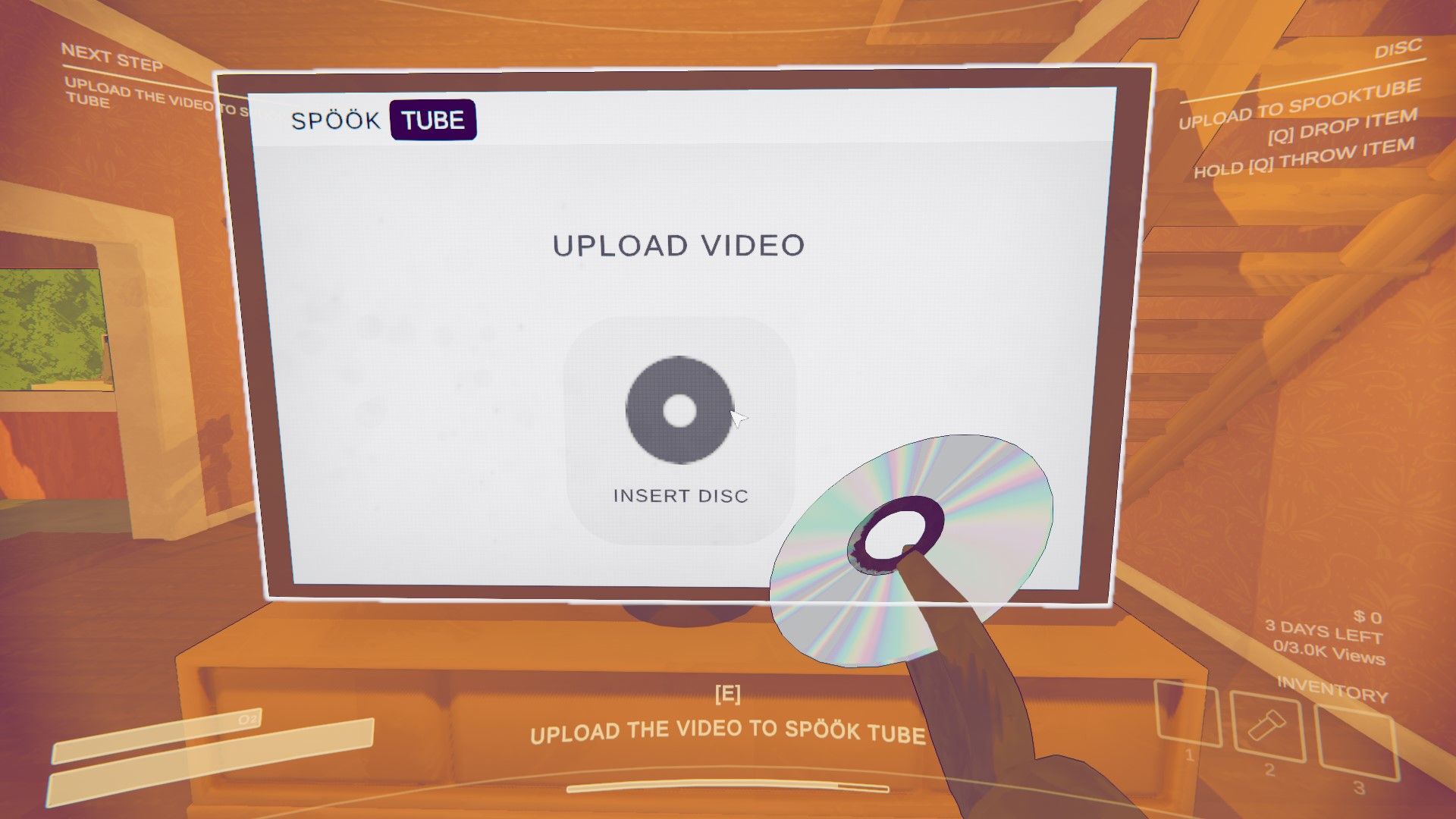
In these cases, you’ll get an extraction screen for several minutes.
Ultimately, theDVD will never be released, and the camera will be stuck in the machine.
On the first map, The Factory, the flat rate for views is1,000k per corrupted footage file.

Three days of corrupted footage will get you to thenext map automatically.
Videos that capture a player’s deathperform much betteron SpookTube.Try sacrificing yourselfor your allies for more views.
Especially when you returnempty-handedand don’t have a SpookTube video to watch.

Youcannot uploadfootage to SpookTube when you retrieve video with the following methods.
These methods are solely for your viewing pleasure.
To find footage that was irretrievable, you canuse the ‘F3’ keyon your keyboard.

Hitting ‘F3’ will bring upall the video filesyou’ve filmed in the game during thatreal-world day.
The retrieval folder essentially functions like a crash report.
It will pull up your video files as if the game had crashed, and they were all lost.

The files that pop up aresaved files of the video camera footage.
Here, you’re able to find bothindividual clipsand thefull uninterrupted video.
The only file in these recovery folders that you really need is thesecond to last one listedin each folder.
Each folder represents footage within a certain day, but won’t be labeled coherently.
To find thefull video footagefrom the lost camera, snag the file that’s labeled’full recording'.
The Failed To Extract error is one of the most problematic issues in Content Warning.
Heres how you’re free to deal with it.