Quick Links
Need to hit pause on yourFortnitegrind without abandoning ship?
This is where Sleep Mode comes in, Fortnites way of giving your game a nap while you recharge.
Want to tweak that timing or sneak into Sleep Mode manually for a quick snack run?

Fortnite on the go!
Weve got the lowdown on how to make Sleep Mode your best AFK buddy without missing a beat.
What Is Sleep Mode?
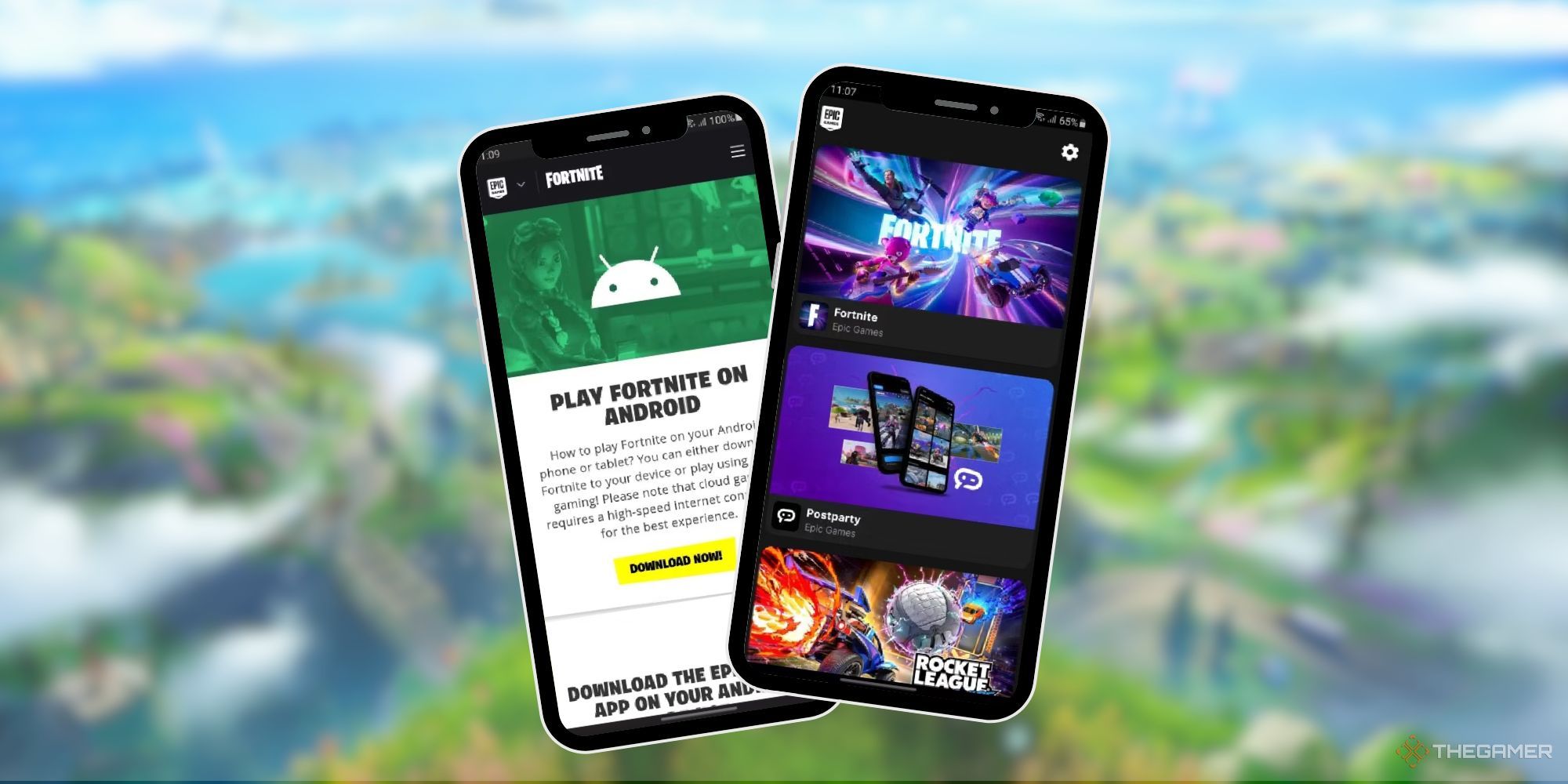
The Sleep Mode is a feature thatautomatically activatesafter15 minutes of inactivity, meaningno inputfrom yourmouse,keyboard, orcontroller.
When Fortnite is about to enter Sleep Mode, you will seea 30-second countdown.
Other party members can continue playing while youre in Sleep Mode.
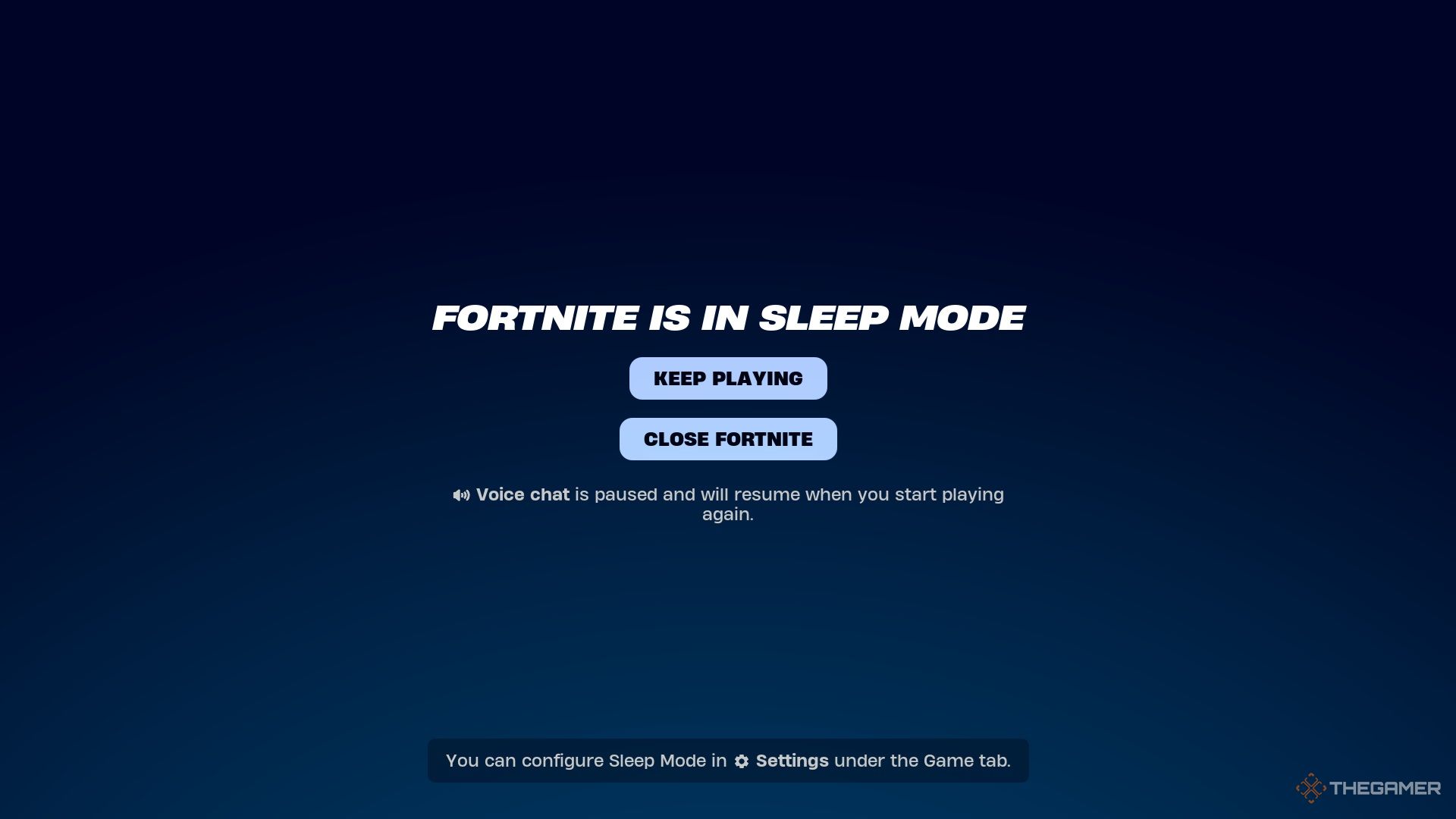
However, if youre queuing for a match, Sleep Mode will cancel the matchmaking process.
In those cases, its back to the lobby for you.
If youre trying to AFK XP Farm, Sleep Mode willstillactivate after the 15-minute window.
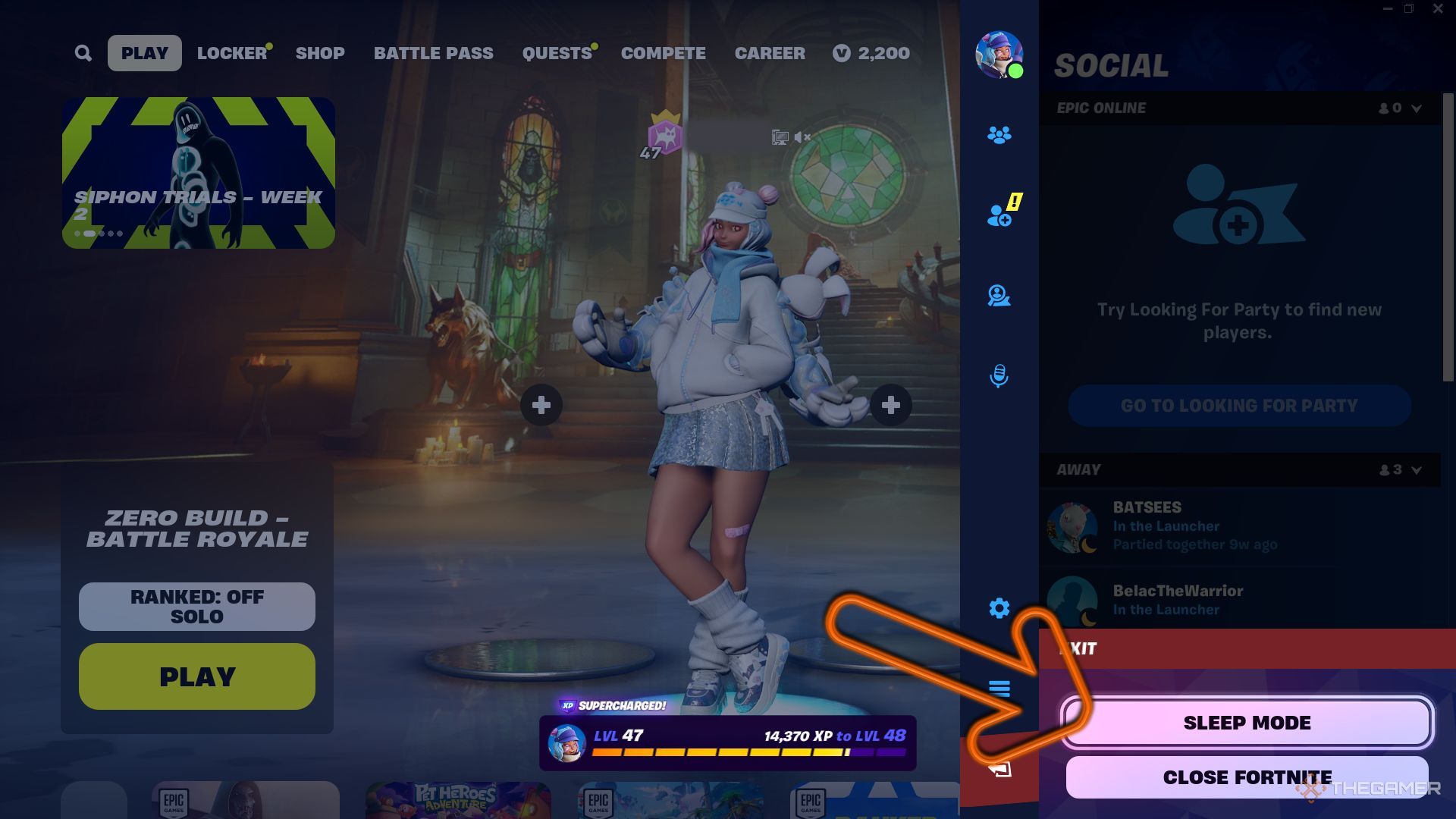
How To Manually Enter Sleep Mode
Need a quick break but dont want to fully exit?
This is helpful if you want to take a break but plan to return without fully closing the game.
How To Adjust Sleep Mode options
Want more control over your games napping schedule?
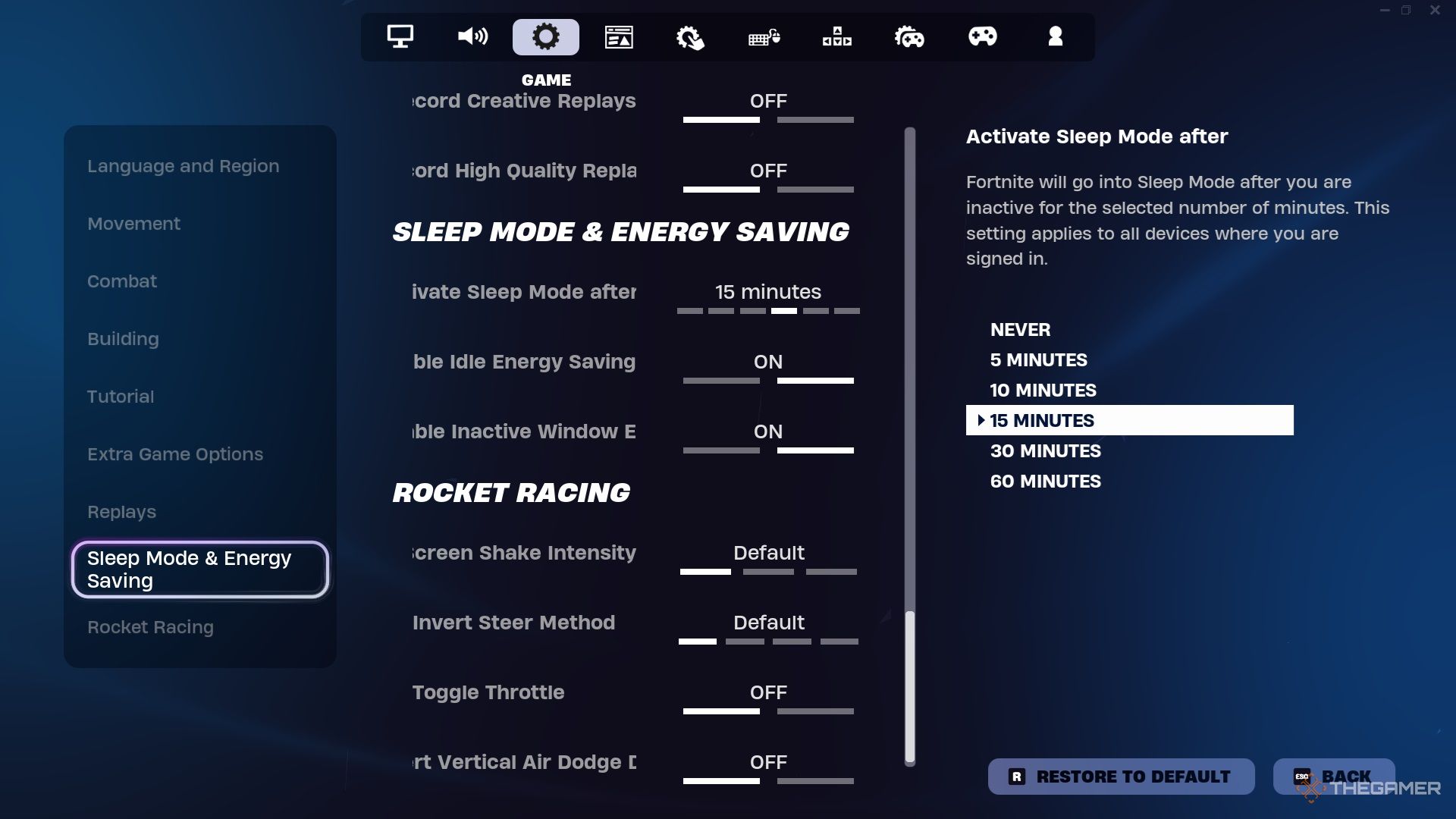
select theGame tab, scroll down to ‘Sleep Mode & Energy Saving,’ andadjustthe sliderto match your preferences.
Additionally, you’re able to deactivate the feature entirely here.
Why Enter Sleep Mode?
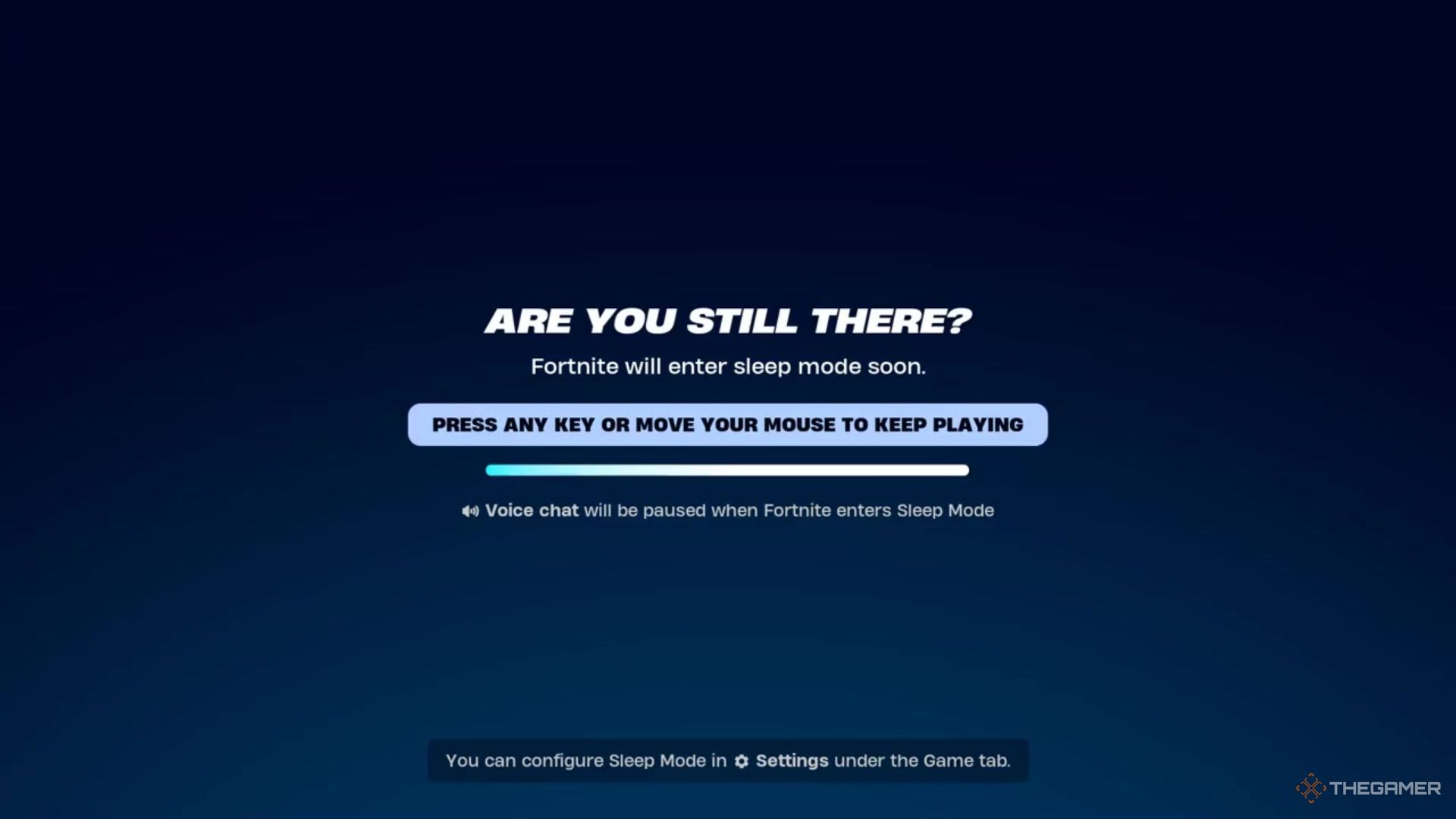
Plus, it lets you stay connected with your squad without fully bailing.
So, you want to steal someone else’s hard-earned bling?


