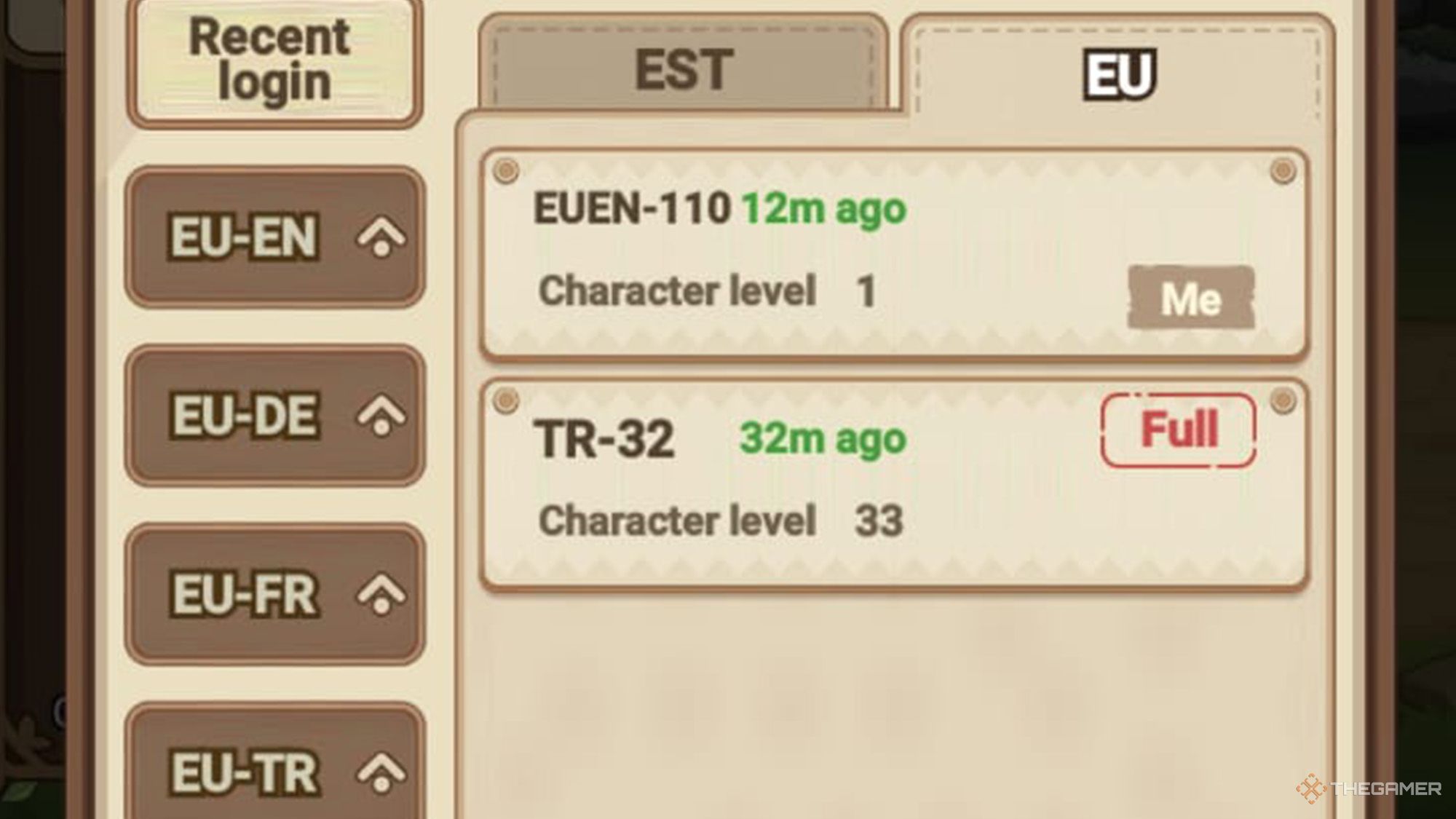The game offers several areas where you might interact with other players.
Do you want to connect with players from different countries or join servers from other regions?
Or do you want to start a new adventure from scratch?

If yes, then you oughta change servers.
This guide will help you answer all your questions regarding this topic.
How To Change Server In Legend Of Mushroom
Switching servers is a simple task.

To get started,tap your profile image in the top left corner of the game screen.
If you have not changed your profile image before, it will be represented by a mushroom icon.
Then,tap on your profile image again from the menu that opens vertically.
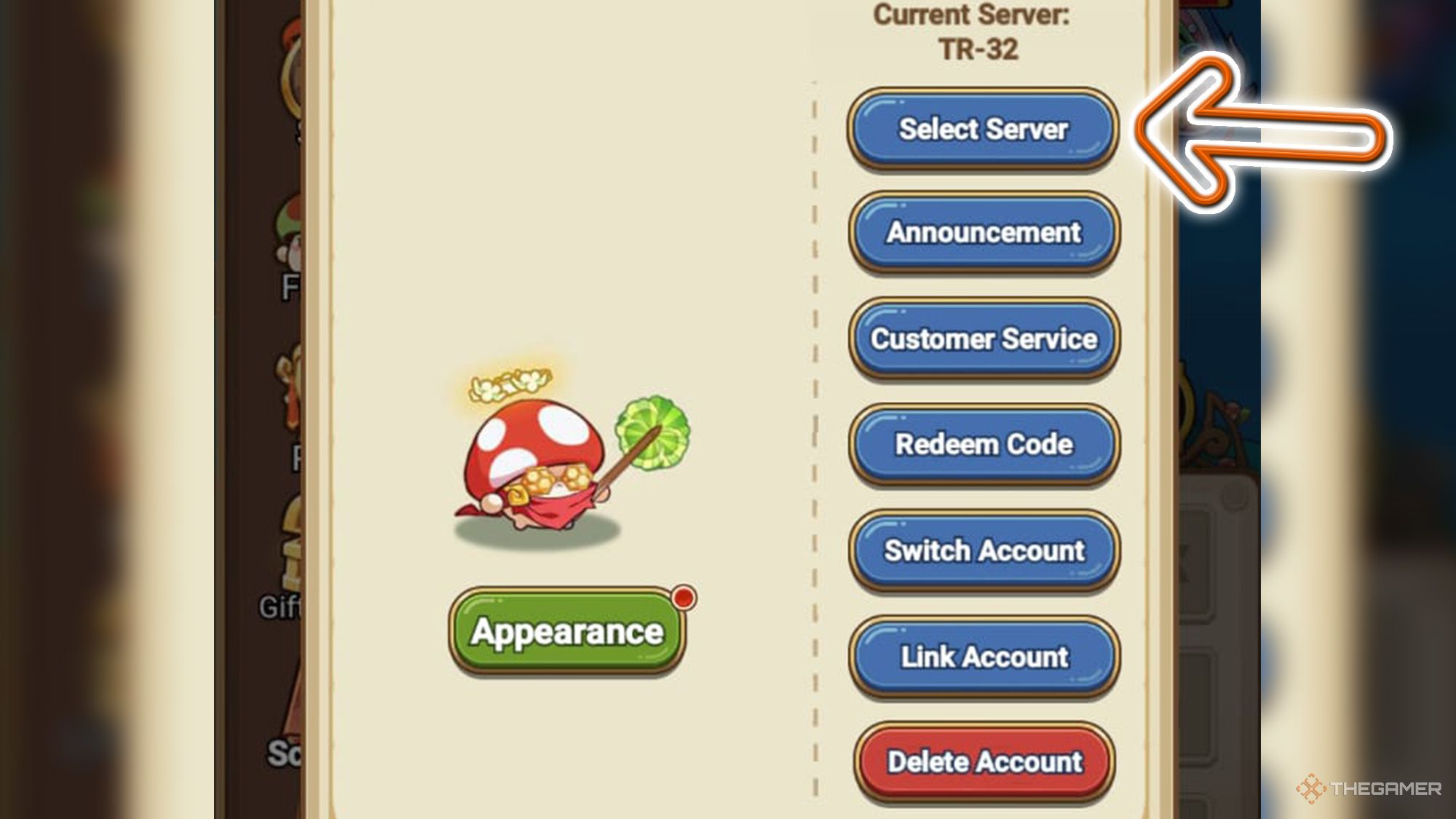
Changing servers in the gamedoes not transfer your character to another server.You simplycreate an additional characteron the new server.
On the ‘Select Server’ screen, there are two tabs:EST and EU.
Then, you will move to the new server and create a new character there.
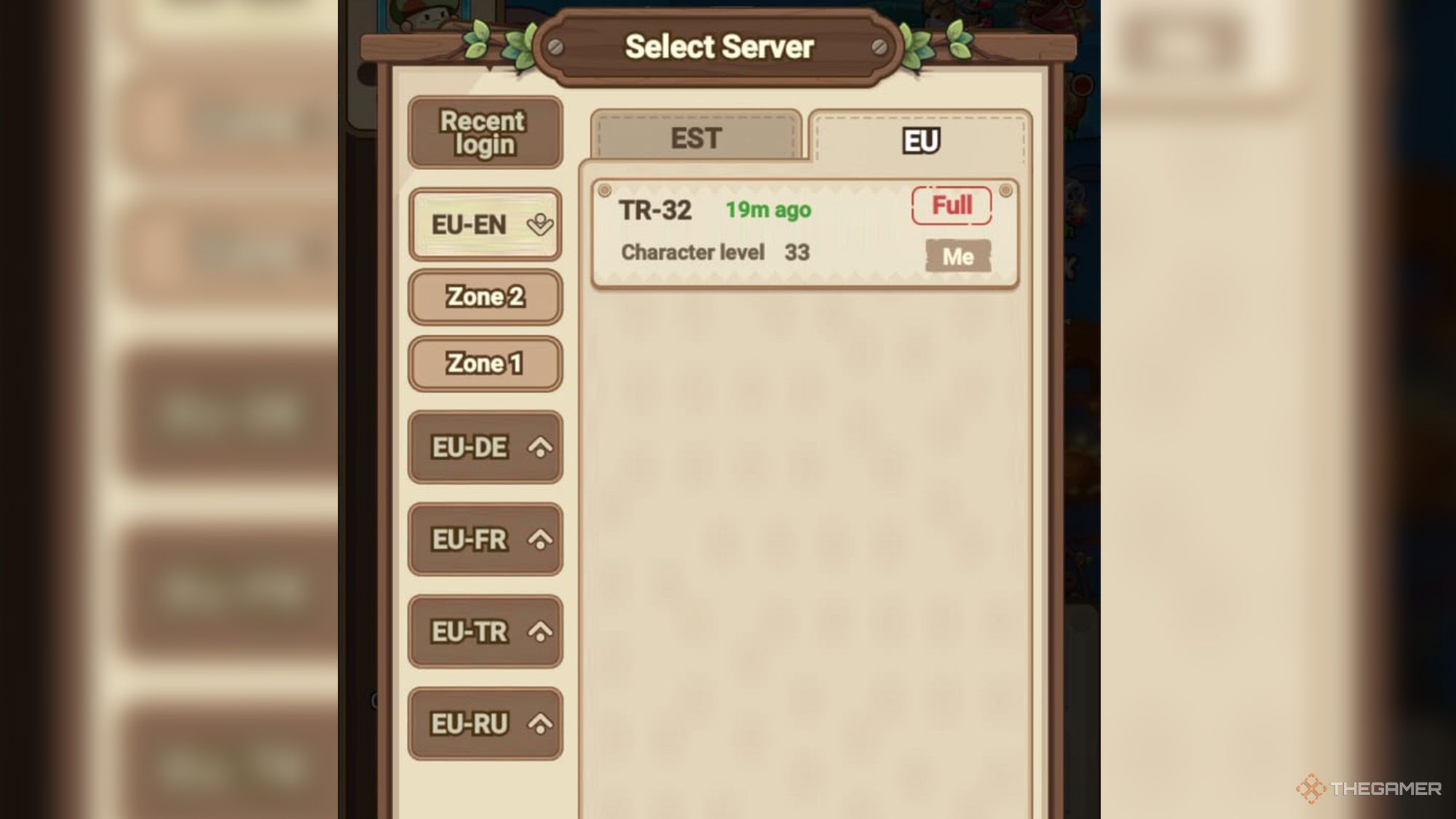
you’ve got the option to return to your old server even if it is full.
Redeem these codes in Legend Of Mushroom while they’re active for some sweet rewards.