Learn the essential survival tips as a beginner in Once Human!
You’ll need toenter build modeto get started.
By default, you’ll need tohit ‘B’ on your keyboardto enter build mode.
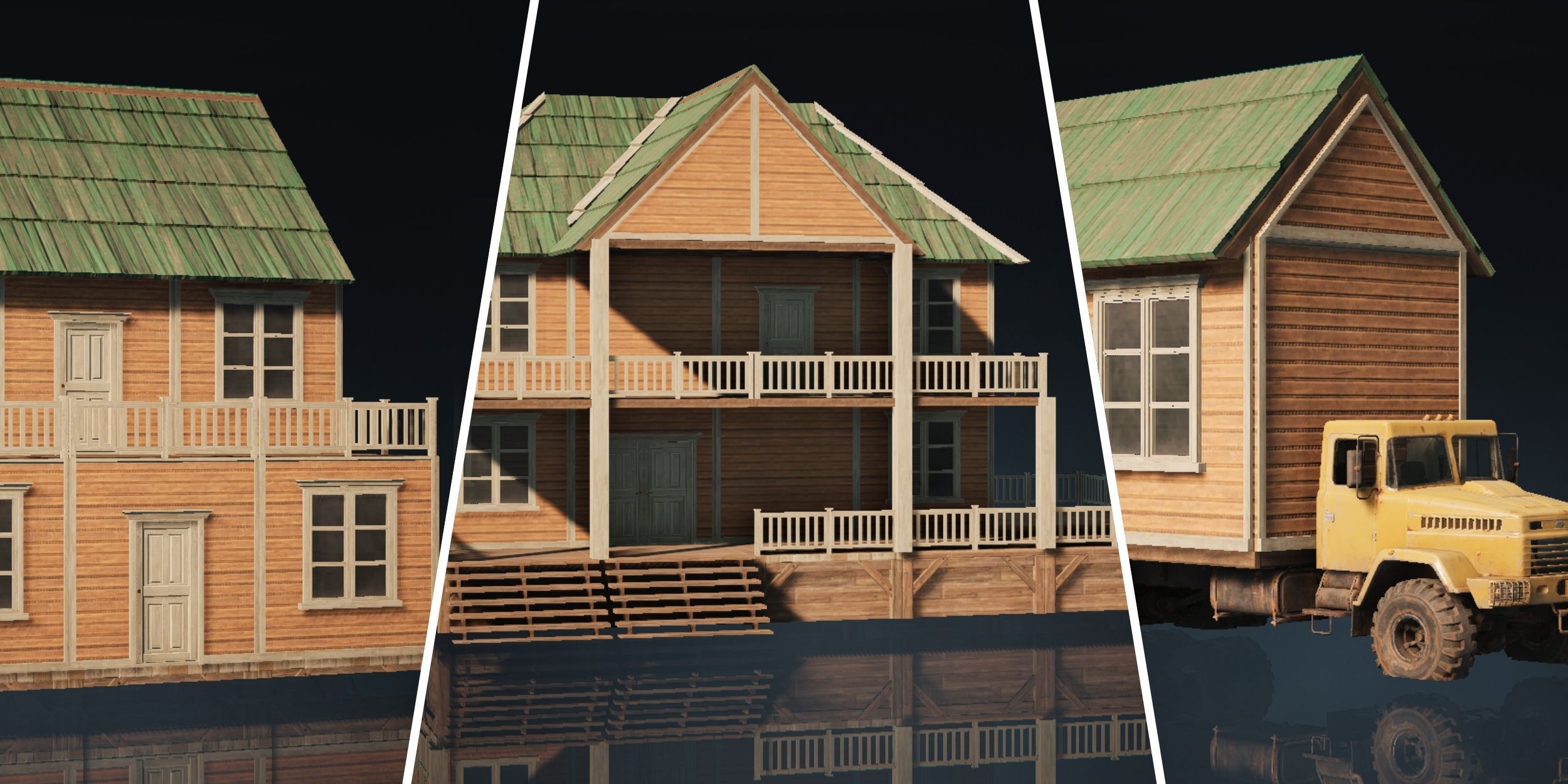
In build mode, you’ll be able tocreate and tear down structures on your territory.
You’ll also be able to enter’Flight Mode’for freely take a look around your territory using just your camera.
You will first need tolay down a foundationin order to get started on your structure.

You won’t be able to set anything down without placing it on a foundation.
You’ll find thefoundation, ceiling, wall, attachment, and roof optionsin this tab.
Variouscrafting tables and production facilitiescan be found under this tab.

Furniture
This is where all thedecorative items and basic home furniturecan be found.
Prints
This tab containsprints that can be used to re-skin the various surfacesthat frame your house.
House Blueprint
This tab is where yourblueprints are saved and where building presetscan be found.

Everything you build on your territory will require materials of varying amounts.
You’ll want tospend some time gathering stacks of building materialsbefore getting started on creating your base.
you could expand the size of your territory byunlocking the option in the Memetics menu.

Youcannot build on top of a road or another structure.
you might build on top of resources, but these will get destroyed in the process.
You will need tounlock new ones in the Memetics menu.
When it comes to the utilities you gotta install, unlock the branches under the’Logistics' tab.
The various workbenches for crafting essential tools and items can be found under the’Crafting' tab.
Memetics can be unlocked usingMeme Points and Energy Links.
Meme Points are earned every time youlevel up, secure a new Deviation, and accomplish Season Goals.
Energy Links can be obtained fromclearing out dungeons, completing commissions, and accomplishing exploration tasks.
Under the ‘House Blueprint’ tab of your build menu, you’ll find a’Presets' tab.
The presets available here are of varying shapes and sizes.
You even have access topresets using vehicles, but you will first need a vehicle to use them on.
you’re free to easily set one downif you have the materials neededto make the entire design.
The materials are listed when you check out the description of each preset.
You will need different resourceswhen you switch the materials used in a preset.