The good news is that most broken custom content can be fixed.
You’ve just got to know what you’re looking at and how to fix it.
What Is Broken Custom Content?

Broken custom contentis any piece of custom content that doesn’t behave the way you’d expect it to.
The effects of broken custom content can be subtle, or far-reaching.
How Does Custom Content Break?

Modern Classic Living Room mod by Sixam.cc
You needboth a texture and a meshto make your custom content show up in the game.
If there are problems with either, the object won’t display correctly.
Scripts area special kind of codethat lets the game do new things.

Scripts are really fussy and can be tricky to manage.
If your game’s glitching out, and you have script modsthey are an equally likely culprit.
The Sims 4 regularpatches frequently change bits of the game’s codeto make the new content work.

This canbreak mods and CCthat rely on the pre-update code.
Alternatively, some of the game’s files might have got corrupted up by an update.
Check any CC you recently downloaded.
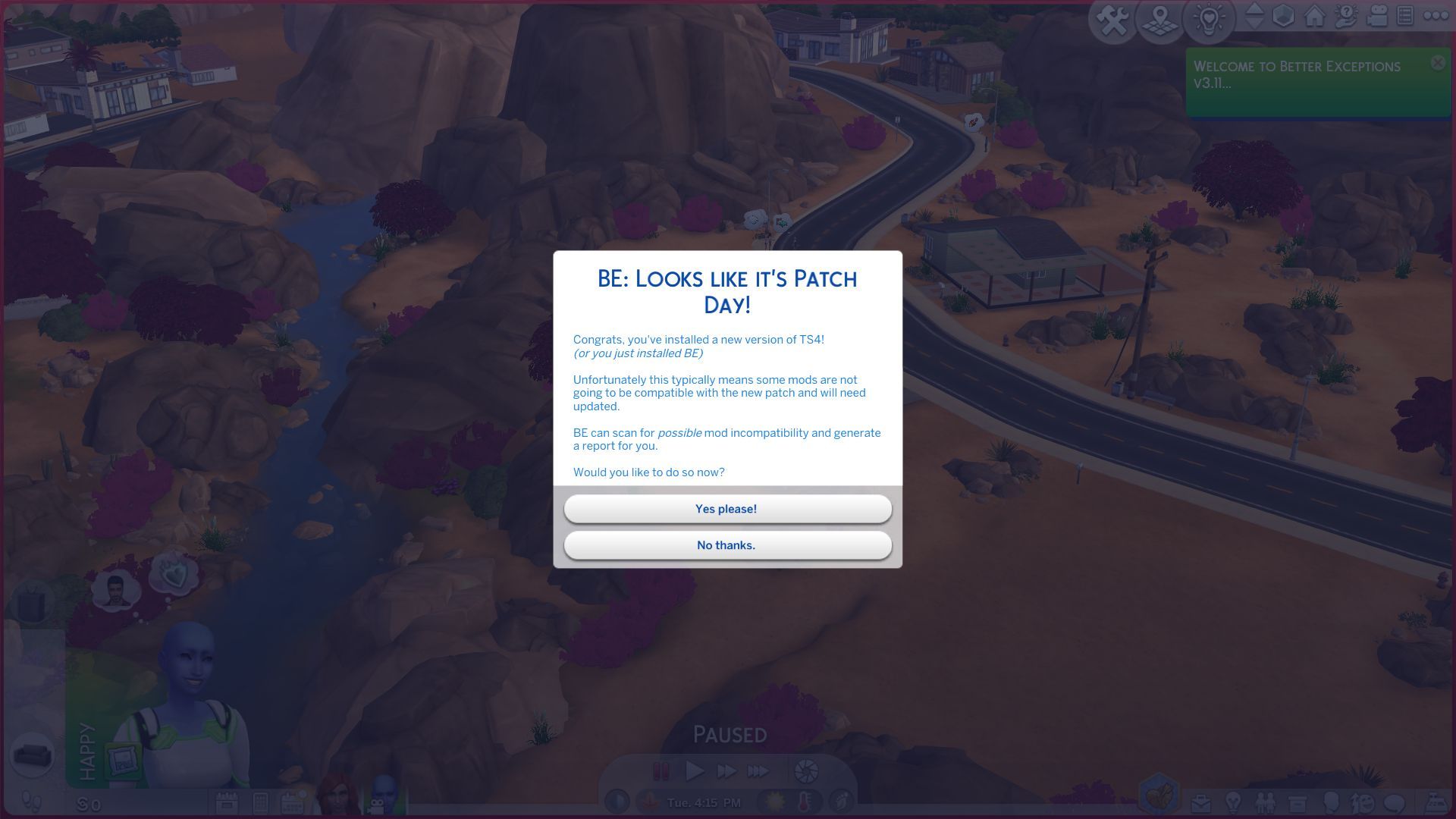
If all else fails, repair your gamein Origin or the EA app.
Missing Mesh/Floating Head
Parts of your sim are missing.
They might be missing a leg, their hair, their body, or even their face.

Something’s wrong with a CAS object’s mesh, and it’s not showing up in your game.
As with texture issues you may be missing a mesh file or you might have game corruption.
The steps for this arethe same as for texture issues.

Check all CC has a mesh and consider repairing your game.
you’ve downloaded a CC bed, but Sims won’t sleep in it.
There are two basic reasons why this might happen.

Check yourBetterExceptions logand see what file is likely to cause the problem.
Then, check and see if there’s abatch fixfor the object in Sims 4 Studio.
Againthe fix is the same as CC that doesn’t quite work.

Check your exceptions, apply a batch fix if possible, or check content one by one.
Alternatively,images may use post-processing softwarelike Reshade or photo editors and are not fully representative.
Before downloading CC - especially if you’re paying for it -check that you trust the creator.

Usewell-known modding siteswith a reputation for well-curated content.
Organising CC makes iteasier to locate something you know is causing an issue.
Options include:
Also, consider aQuarantine folderfor new CC.

Put anything new into the quarantine folder, and if you get issues you could easily remove it.
Go into your mod manager or your mods folder anddisable 50 percent of the CC in your Mods folder.
If the error isn’t happening, great!

Can You Download CC From The Gallery?
You’ll need to either find something else, ignore it, or download the CC.


Modern Classic Living Room mod by Sixam.cc



